If you’re looking for a fast and lightweight custom ROM to turbocharge your smartphone, you’re in the right place. Today, I’m presenting the 7 Fast Custom ROMs for Android that are compatible with almost every device, whether old or new.

A performance-optimized Android ROM can easily make your phone smoother, faster, and more customizable than ever before. Plus, most of these ROMs provide regular updates and the latest Android features.
Contents
- 1 Why Choose Fast Custom ROMs For Android?
- 2 Best 7 Fast Custom ROMs for Android:
- 3 Find the Perfect ROM Based on Your Usage Style:
- 4 How to Install these 7 Fast Custom ROMs for Android?
- 5 Benefits of Lightweight ROMs Over Stock Firmware:
- 6 Frequently Asked Questions:
- 7 Final Verdict: Fast & Lighweight Custom ROMs for Android
Why Choose Fast Custom ROMs For Android?
Most Android brands offer software updates for just three to four years, depending on the device model. After that, you stop receiving official updates, and slowly, your phone starts lagging and missing out on useful features. That’s where choosing a high-performance custom ROM comes in. It can extend your phone’s life, bring back speed, and even offer better battery optimization – all on the same hardware.

Installing a lightweight Android custom ROM also opens the door to deep-level customizations, advanced controls, and privacy features you’d never get with stock firmware.
There are more than 300 custom Firmwares for Android, but most are either bloated, slow, poorly maintained or discontinued. As of 2025, only 30–40 Android ROMs are actively updated and supported. But not all are built for speed – some focus more on extreme customization while sacrificing performance.
That’s exactly why I handpicked these 7 Fast and Lightweight Custom ROMs for Android. They are actively maintained, buttery smooth, and perfect for breathing new life into your old device.
Installing a custom ROM can void your warranty, cause data loss, or brick your device. Proceed at your own risk. We are not responsible for any damage or issues resulting from the use of our guides or downloads.
Best 7 Fast Custom ROMs for Android:
It doesn’t matter whether you’re a gamer, power user, or want a clean Android experience, these ROMs deliver speed without sacrificing stability. So, let’s check out Fast ROMs for your OS without wasting time!
1. LineageOS
One of the best and all-time famous LineageOS Custom ROMs for Android users who want a nearly stock experience. This Lightweight ROM is known for its stability and great performance that you will not get in any other Custom Firmware.

LineageOS provides long-term update support, which means you don’t have to worry about features and regular updates. This Custom ROM is AOSP-based (Android Open Source Project), which means it is freely available for Android and can add features, tweaks, and customizations on top of it.
2. Pixel Experience
Another best Custom ROM for Android is Pixel Experience. This Custom Firmware provides a simple and clean experience with smooth effects similar to the Google Pixel Phones. Also, using this ROM means less bloatware and faster performance.

This Custom Android version is far more useful for camera lovers because it offers inbuilt GCam that you will only get in Pixel mobiles. You can use this Custom ROM whenever you want without rooting your phone. It’s a flash-and-go software easy to install and use. Plus, Pixel Experience offers regular updates so there’s no need to install another custom ROM. I have also shared 7 Best Free Wallpaper Apps for Android (HD, 4K & Live) in 2025
3. Evolution X
Evolution X will be at number three on our list of 7 fast custom ROMs for Android with the best Combo= Pixel+Custom features. It means this single Firmware lets you experience both Pixel and Custom added features in a single ROM. Evolution X is specially designed for the fastest speed and fluid performance, it’s an evolution in the Android world.

Evolution X provides Regular OTA (over-the-air) updates with the latest security features and more customization options. Using this Android Modified system means more fastest performance for gamers and multitaskers who love to experience high-quality video games or customizations on the same old devices.
4. AOSP Extended
AOSP Extended is another best Open-Source Custom ROMs from our list with super fast and close-to-stock Android. Unlike pure AOSP, it adds tons of extended features like status bar tweaks, navigation gestures, and UI themes that give you a richer experience as compared to any other Custom Firmware.
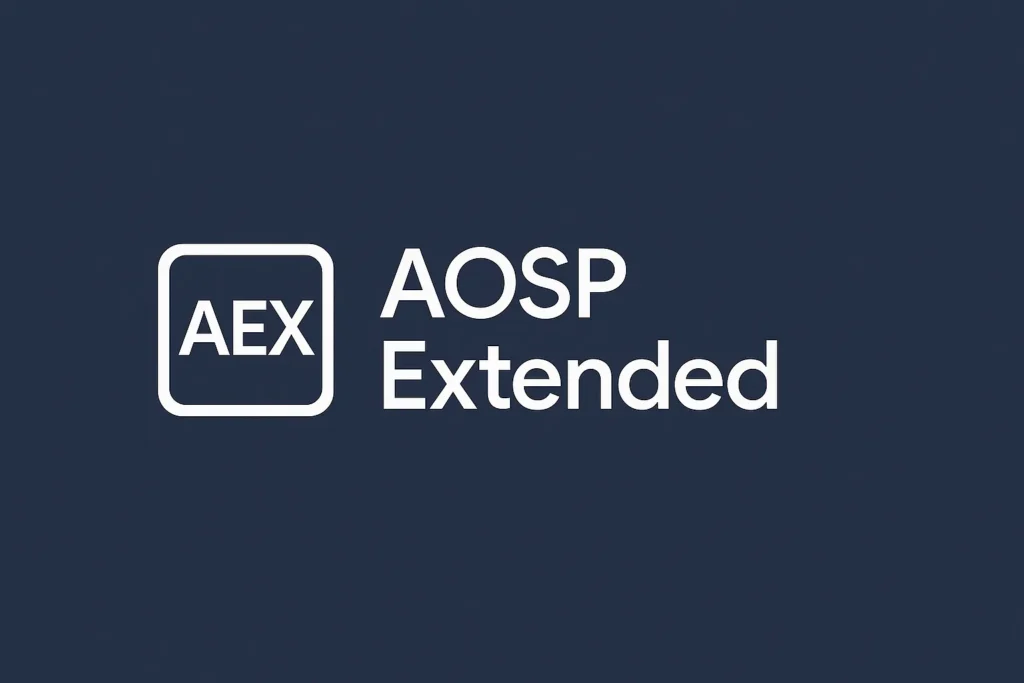
This alternative Android build doesn’t need a rooted OS to perform, It works fine in unrooted device. This lightweight ROM doesn’t drain resources or slow down your phone. It can be a great choice for multitasking, Plus, its efficiency often leads to better battery life compared to bloated stock ROMs, especially on older or mid-range devices.
5. Resurrection Remix
Resurrection Remix stands out as the premier custom firmware, delivering exceptional speed and unparalleled customization options. This custom ROM is designed for users who are serious about personalizing their Android devices.

With its extensive customization capabilities and unmatched flexibility, you’re empowered to make your device truly unique. This Non-Stock ROM is based on Lineage OS which means you will also get more features just like Lineage.
6. Havoc OS
One of the simplest and clean Custom Firmware Havoc OS available for Android phones in 2025. It doesn’t overload your device with unnecessary visual effects or background tasks, which keeps it snappy and responsive. Havoc OS is totally lightweight and fully loaded with the latest and best features that a ROM can offer.

This aftermarket Firmware will let you remove bloatware from your Android phone and you will be able to gain more control over your device. Havoc OS runs smoothly on Mid-range and older devices and improves battery life. It would be a smart upgrade for users who want the latest updates and features on low-spec hardware without sacrificing performance.
7. crDroid
crDroid is one of the most popular User-developed ROMs available for Android. This Firmware is highly customizable and super fast to perform actions. It includes a vast set of features– like status bar controls, button remapping, and advanced theming- while still maintaining system stability.

crDroid includes privacy-focused tools like a permission manager, private DNS options, and firewall settings. Plus, same as others it offers OTA updates, so you can install the latest improvements and security patches without flashing manually every time. It’s light enough for good speed but robust enough to be your daily driver.
Find the Perfect ROM Based on Your Usage Style:
I have mentioned all the 7 fastest and smoothest Custom ROMs for Android below, in case you are not sure which one is good for your phone. You can use these lightweight Custom ROMs according to your need!
| Use Case | Preffered ROMs |
|---|---|
| Stability & Privacy | LineageOS, Havoc OS |
| Daily use & Battery efficiency | AOSP Extended, Havoc OS, LineageOS |
| Pixel experience & Camera | Pixel Experience, Evolution X |
| Customization & Power users | Resurrection Remix, AOSP Extended, crDroid |
| Older & Mid – Spec devices | Havoc OS, LineageOS |
How to Install these 7 Fast Custom ROMs for Android?
Let’s understand something here, Installing these Custom ROMs is easy, but for that, you just need to follow some basic and simple steps, otherwise, you can face problems. Steps to Follow:
1. Unlock the Bootloader
- First of all you need to unlock the Bootloader and for that, Go to Settings > About phone > tap Build number 7 times to unlock Developer options.
- Enable OEM Unlocking and USB Debugging in Developer Options.
- Connect to PC > open a command window > type:
adb devices, adb reboot bootloader, fastboot oem unlock - Confirm the unlock on your phone. Remember This wipes everything, so its better to get backup first.
2. Install a Custom Recovery (TWRP or OrangeFox)
- Download the recovery
.imgfile for your device. - Flash it using:
fastboot flash recovery recovery.img - Then boot into recovery by holding Volume + Power.
3. Download Your ROM + GApps
- Go to the ROM’s official site (e.g., PixelExperience, ArrowOS, CorvusOS).
- Get the correct ROM version for your device.
- Download GApps if the ROM doesn’t include Google services.
- Drop them onto your phone via USB.
4. Wipe Old System
- In TWRP: Go to Wipe > Advanced Wipe.
- Select Dalvik, Cache, System, Data.
- Swipe to wipe it clean (like a factory reset, but cooler).
5. Flash the ROM
- Tap Install, find your ROM zip, and swipe to flash.
- Then flash GApps if needed (same way).
- (Optional) Flash Magisk for root access.
6. Reboot
- Once everything’s done, hit Reboot > System.
- First boot might take 5 – 10 mins. Don’t panic – it’s not dead.
After Rebooting your phone you will be using the lastest and fastest Custom ROM with latest features!
Benefits of Lightweight ROMs Over Stock Firmware:
Switching to a lightweight ROM is honestly like giving your phone a breath of fresh air. It ditches all that annoying bloatware, runs smoother than stock, and your battery suddenly starts acting like it actually wants to live. Plus, your phone stops heating up like it’s trying to fry eggs.
It’s basically Android on a diet-cleaner, faster, and way less drama. If you’re into gaming or just hate lag, lightweight ROMs are a total game-changer.
Frequently Asked Questions:
Q.1 Can you use LineageOS without root?
Yes, you can use LineageOS without root. In fact, LineageOS comes unrooted by default.
Q. 2 Will installing a custom ROM speed up my phone?
In many cases, yes! Most custom ROMs are lighter and more optimized than bloated stock firmware. Just make sure to pick a stable and well-maintained one from our list.
Q. 3 Are custom ROMs safe to use?
If you download them from official sources or trusted developers (like XDA), they’re generally safe.
Q. 4 Can I still get OTA updates with a custom ROM?
Yup! Many ROMs like LineageOS and Pixel Experience offer regular OTA (over-the-air) updates. Just keep your recovery up to date too.
Q. 5 Which ROM is best for gaming and performance?
If gaming and raw speed are your thing, go for ROMs like Evolution X, PixelOS, or crDroid. They’re fast, smooth, and often come with performance tweaks out of the box.
Final Verdict: Fast & Lighweight Custom ROMs for Android
If you’re chasing pure speed, smooth performance, and a bloat-free experience in 2025 then you must go for a Custom ROM. No matter your device or daily usage needs, one of these ROMs will breathe new life into your Android phone. Just make sure your bootloader is unlocked and always flash the latest builds for the best experience.
Have any Questions or Queries? Feel free to comment down or contact us.
